Garden Rakes Revisited: The Hall of Shame
A little while ago, I wrote about what I call the “garden rakes” syndrome in software, where there are little bugs or pitfalls lying around like sloppy garden rakes that no one has put away, and when you use these software programs, instead of zooming around getting things done, you’re either tripping over the garden rakes or carefully trying to avoid them. Either way, you lose focus on what you’re really trying to work on, and that causes a big hit in productivity.
Microsoft is at the top of my list, with a consistent record over the last 20+ years in leaving garden rakes around. There are whole books solely on the subject: O’Reilly has been publishing a series of “Annoyances” books (e.g. Outlook Annoyances, Windows 7 Annoyances) since the 1990’s, mostly about Microsoft products.
Anyway, I’m tired of it. It’s a waste of my time. So I’m starting a Hall of Shame. Yeah, it’s nothing to do with embedded systems. If you find it entertaining or useful, that’s wonderful. Otherwise this post is just for me, to vent.
Microsoft PowerPoint 2007: Polygon point editing is lame
21 March 2014 — already documented on the Internet. If you have a polygon that you want to edit, to add or move points, the snap-to-grid feature doesn’t work. And these are implemented using Bezier curves with handles that don’t seem to work properly, so if you move the points, the polygon’s line segments turn into curves all of a sudden. C’mon, Redmond. Micrografx Designer had this working correctly back in 1990.
Microsoft Outlook 2010: The “undo” function does not work correctly on deleted messages.
2 April 2014. I delete messages A and B. Then I do something else. Then I delete message C. Oops! I didn’t mean to. Now I hit Ctrl-Z to Undo deletion of message C. Message C stays in Deleted Items, but messages A and B reappear.
Intuit TurboTax 2013: Numerous problems
6 April 2014. I used to like TurboTax. I’ve been using it for over 15 years, and in the beginning it was great. Now it’s bloated, slow, and full of pockets of Kafkaesque insanity.
Today’s problems are working with foreign tax paid as part of some mutual fund investments.
TT2013 won’t let me enter in more than one entry for foreign tax paid. Actually that’s not correct, it will let me enter more than one. But when I go to type in the details, it only lets me enter it for one mutual fund, and then the other items I entered in at the beginning are lost.
TT2013 has incorrect numbers. Somehow in Form 1116 (Foreign Tax Credit), it added in a mystery value of $253 it got from somewhere. I can’t tell where it comes from. I can’t edit the number to correct it. After some other work, this error mysteriously goes away.
TT2013 gives me cryptic error messages with no guidance. So I hit “error check” to see if I’ve got everything right. Here are some of the dialogs I get:
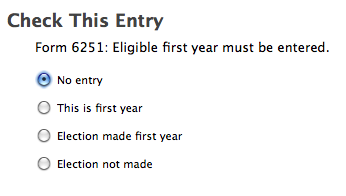
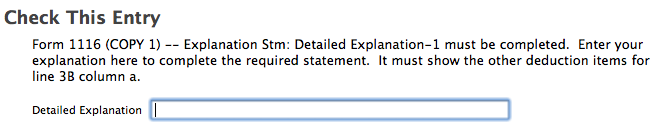
See, if I had a person checking my tax form, here’s what would happen. They would call me over. “Jason, I think I found an error you made in Form 1116. Here.” (Points at the line in question.) “You need to mention that this is the first year you filed for a foreign tax credit, and then pick whether you want to use the Simplified method or not. I’d recommend the Simplified method. Whatever your choice, you’ll have to use the same method in future years.” Instead, I get a dialog box that prompts me to choose one of several options. And I have no idea what topic we’re talking about (what is Form 6251? Eligible first year?! WTF????), what the context is, or how I can get additional information. So I have to manually search for the form in question and get an idea what’s going on. Then I have to re-perform the error check again and see what TurboTax is asking me to do. I have to keep jumping back and forth, because TT2013 doesn’t let you multitask and have two views of what’s going on. It’s one thing at a time.
The second item (Form 1116 Line 3B) is even more bizarre. TT lists a mysterious $51 in a particular line on the form, won’t tell me where it comes from or why it’s there, won’t let me edit it, and it says that I have to enter in an explanation for the IRS.
Intuit: Do not do this. You must provide your customers some useful context. Instead, I have to figure out what’s going on myself and work around the software’s lameness.
TT2013 state tax: start from the very beginning. Again. and Again.
Every time I go to update my state taxes, I click on State Taxes, and it forces me to start at the beginning. The information I typed in before isn’t lost, but it claims to have no memory of where I was, and I have to go through the same dumbed-down series of prompts. There’s no easy way to resume and see at a glance what I did for state taxes.
Hey Intuit: get your act together! For what I pay this is crazy. The quality of your software keeps going down and down and down. I am now finding it actually simpler to figure out what’s going on by running through the federal and state tax forms, than by using your “EasyStep” technique of filling out questionnaire-style web forms without any context. Next year I’m looking at other software.
Microsoft PowerPoint and Excel 2007: One window for you, sir!
20 June 2014. Oh, great. I want to see two instances of PowerPoint side by side, and I can’t.
-
When you open two separate documents in Microsoft Word 2007, they show up as separate windows, which you can place anywhere you want. If I have two monitors, I can view one document in Monitor A and another in Monitor B.
-
When you open two separate documents in Microsoft Excel 2007 or PowerPoint 2007, they show up as child windows of a singleton application window, because some dumbass at Microsoft decided that MDI is still preferable. (Hey Microsoft! 1990 called, it wants its MDI back!) If you want to compare them on separate monitors, you’re out of luck.
Cisco WebEx: Meetings must be even quarter-hour increments
20 June 2014. I can’t schedule a meeting start except in 15 minute chunks. I can’t have a start time that is earlier than now.
Why can’t I just click on a button an launch a meeting starting now?
Microsoft Word 2007: PNG files cause file bloat
20 June 2014. I have a 200KB PNG file. When I import it into a Word document, the file size increases quite a bit more than this. The only way to be efficient is to copy the PNG bitmap directly and paste it into the document as a bitmap image. Why should it matter???
Microsoft Word 2007: Thank you yet again for these obfuscated menus!
22 July 2014. Frantically trying to find things in MS Word 2007 menus.
- Insert section break. It’s not in the Insert toolbar. The Page Break is in insert toolbar Section break is in the Page Layout → Breaks area.
- Insert footnote. It’s not in the Insert toolbar. It’s in the References area.
I give up.
© 2014 Jason M. Sachs, all rights reserved.
- Comments
- Write a Comment Select to add a comment
To post reply to a comment, click on the 'reply' button attached to each comment. To post a new comment (not a reply to a comment) check out the 'Write a Comment' tab at the top of the comments.
Please login (on the right) if you already have an account on this platform.
Otherwise, please use this form to register (free) an join one of the largest online community for Electrical/Embedded/DSP/FPGA/ML engineers:






















