Hello Android
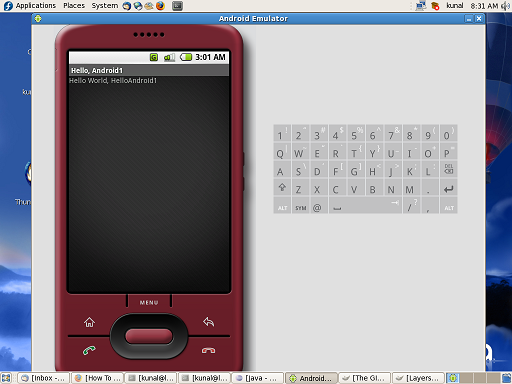
Finally I could get Android Early SDK up and running on my Fedora Core-7 Machine.
The process was quite simple. However I had to struggle for a few days, because Fedora install the gnu version of Java and Android requires Java from Sun.
Here are the steps I had to follow:
(1) Install the eclipse IDE (if you do not have it already) with following command:
$> yum install eclipse-jdt eclipse-jdt-sdk (to be done as super user).
(2) now install the Android SDK and ADT plug-in for Eclipse using instructions from this link.
(3) Install the Java from Sun and set it as default by following instructions from this link.
(4) Now you can say Hello to Android as described in this tutorial.
- Comments
- Write a Comment Select to add a comment
To post reply to a comment, click on the 'reply' button attached to each comment. To post a new comment (not a reply to a comment) check out the 'Write a Comment' tab at the top of the comments.
Please login (on the right) if you already have an account on this platform.
Otherwise, please use this form to register (free) an join one of the largest online community for Electrical/Embedded/DSP/FPGA/ML engineers:























